- AI Design Resource
- Posts
- AI Use Case: Create TailwindCSS code with ChatGPT
AI Use Case: Create TailwindCSS code with ChatGPT

3
As a designer, your time is valuable. Let ChatGPT's TailwindCSS code generator help you streamline your design process. With just a few clicks, you can create clean and efficient TailwindCSS code that will make your designs stand out
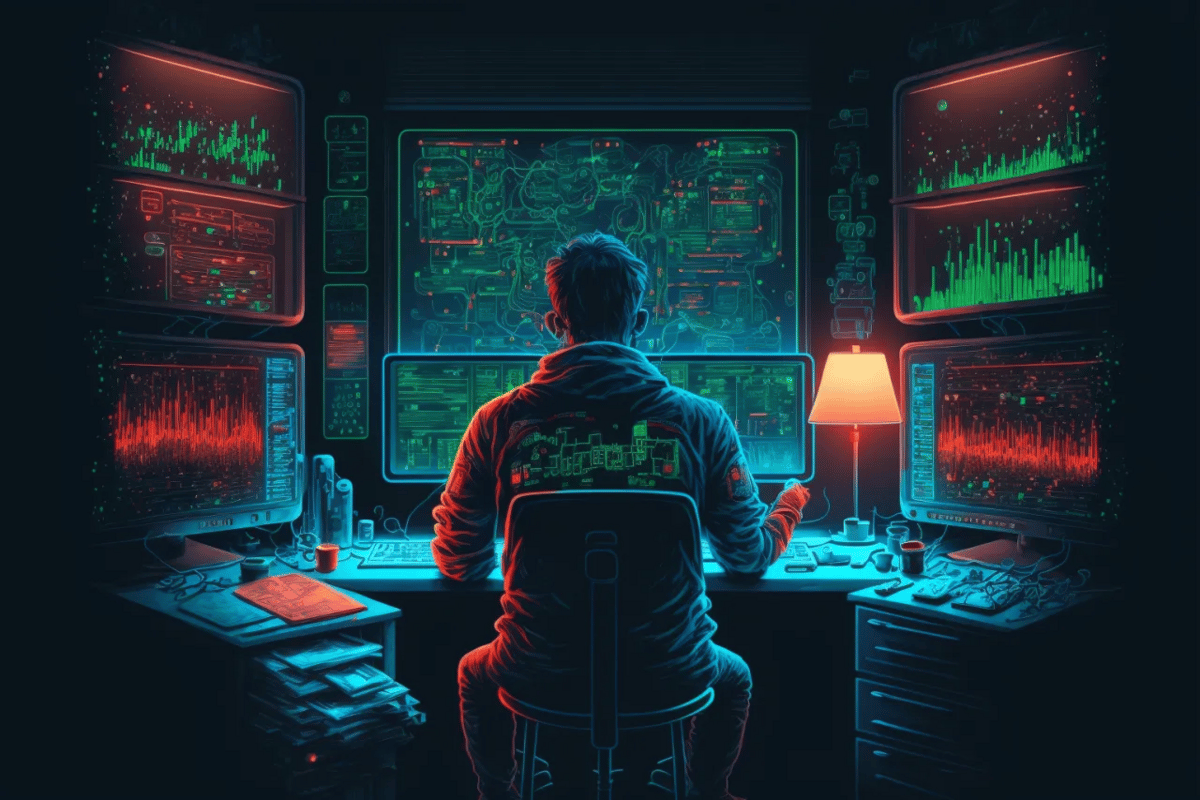
Disclaimer
This AI use case provided by AI Design Resource is not intended to be, and should not be construed as, an endorsement, sponsorship, or partnership between the tool or software and our company. The reviews and opinions expressed in this website are solely our own, and we do not claim to represent the views or opinions of the tool or software.Requirements
Basic understanding of HTML and CSS
Access to ChatGPT's TailwindCSS code generator
Steps
Access ChatGPT's TailwindCSS code generator
Enter the prompts that tells about desired element or component
Customize your element with specific styles and preferences
Copy and paste the generated code into your project
Here’s one example of the prompts:
Create a responsive TailwindCSS code with a sticky navbar that features a logo and a button. Directly below the navbar, there will be a responsive hero section consisting of two layouts with a 50:50 proportion. The first layout will include a title, paragraph, and button. The second layout will contain an image showcasing blockchain technology for secure data storage. The title of the hero section is "The Best Blockchain System," and the paragraph will read, "Blockchain technology enables secure and decentralized data storage, making it an ideal solution for businesses looking to ensure the integrity and security of their sensitive information." The call-to-action (CTA) will be "Sign up for free." The color scheme will primarily be dark blue, with light blue accents for the button and linkResults
Checkout the result here: https://play.tailwindcss.com/cuIxPUjest

Impact
Saves time and effort in the design process
Generates clean and efficient code
Reduces the risk of human error
Alternatives
Manual coding for more advanced customization
Use a pre-existing TailwindCSS template or library
Use other CSS library such as Bootstrap, Ravenbright CSS, or Bulma
Limitations & concerns
This code generator suitable for anyone who's looking for a quick and easy way to generate the backbone of website. However, if you're looking for more complex design requirements, it might not be the best fit.
While the generator can help you create a basic design, manual coding is still needed to achieve the desired result for more intricate projects. For example, inputting external images, modifying the layout, organizing the design tokens, etc. To do this, you'll need a solid understanding of HTML, CSS, and Javascript to make these manual modifications.
Reply